Hi friends,
Many of Blogger have a questions about how to add custom keywords in their blog or website like YouTube . Some Blogger get answered but some friends still not know about how to add custom keywords in your website or blog. Let's know about it.
There are some useful steps to follow
1. By Editing Blog/Website html
2. Writing good post title with best keywords
3. Add short but attractive Description for posts
4. Use custom Permalink
5. Add Image title with alt tag
6. Choose best level
Many of Blogger have a questions about how to add custom keywords in their blog or website like YouTube . Some Blogger get answered but some friends still not know about how to add custom keywords in your website or blog. Let's know about it.
1. By Editing Blog/Website html
2. Writing good post title with best keywords
3. Add short but attractive Description for posts
4. Use custom Permalink
5. Add Image title with alt tag
6. Choose best level
1. By Editing Blog/Website html
Adding keyword can popular your post or website but some time we failed to add a keyword in our post. At this time you can take help of keyword planner or generator and generate high level keywords and copy that keywords and paste in your website HTML code in keyword area. If there are no option you can add this htlml code in your html under <head> and </head> section. Copy below html and paste keywords in place of "Your keywords here"
<meta content='Your Keywords here' name='keywords'/>
<meta content='Your Keywords here' name='keywords'/>
2. Writing good post title with best keywords
Writing a good post for any thing not you have done, you have to write a title for your post who describe your full post in single line so you can add some better keywords in title. Don't write only keywords in title otherwise google search engine ignored such post and titles
3. Add short but attractive Description for posts
Same as title you have to write a beautiful description with some keywords . Description should be meaningful otherwise people confused at your post and return back.
4. Use custom Permalink
Use of custom Permalink very important tips for all Blogger. If you ignore this step it will placed automatic permalink who a bad link describer so use custom Permalink and edit a powerful keyword at this place.
5. Add Image title with alt tag
you may also know adding a image in post makes it beautiful but some friends still not know about image that 1 image equal to 1000 word it should be done when you add title tag and alt tag in your image. You can add it by selecting image and click on properties and fill tags according your post.
6. Choose best label
This is a simple common step to add best level for your post so peoples on your website easily find your post related their quaris. This step are followed by all website owners, this step can be more powerful trick who have regular visitor or interested visitor.
For any Problem Please comment us in comment box
For any Problem Please comment us in comment box
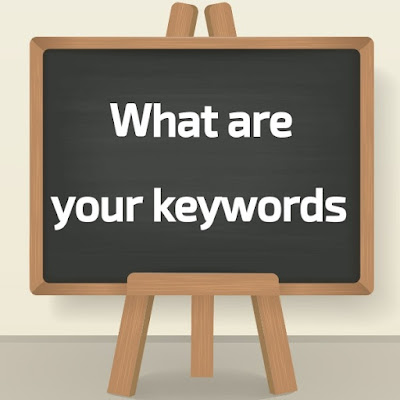

Play Online Slots Machines | JSMH
ReplyDeletePlay Online Slots Machine 파주 출장샵 Online 전라남도 출장마사지 - Free Slot Machines 삼척 출장안마 - No Download or Registration Required - Play Now! Real 구미 출장마사지 Money Slots. 군산 출장마사지 Game.
How To Add Custom Keywords In Blog/Website ~ Alltrickhelp >>>>> Download Now
ReplyDelete>>>>> Download Full
How To Add Custom Keywords In Blog/Website ~ Alltrickhelp >>>>> Download LINK
>>>>> Download Now
How To Add Custom Keywords In Blog/Website ~ Alltrickhelp >>>>> Download Full
>>>>> Download LINK 5N