Today, Blogging has become a fashion, everyone is making a blog today, if you have created a blog on Blogger and your blog is not looking good then we will tell you how to change the template or theme on Blogger So that your Blog will be in Professional look.
2. https://copybloggerthemes.com
3. http://www.soratemplates.com
Etc.
Step 1- You can go to Blogger.com and login and go to the Dashboard.
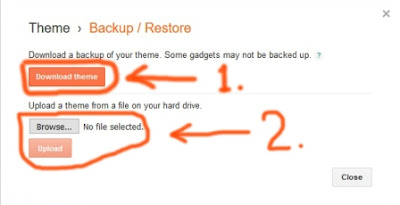
Read this article in Hindi click here
Templates in Blogger :
Upload blogger template -
Do you know that there is a great hand of your Template / Theme behind your blog being accessed by Google Search Engine and your template should also be SEO Friendly, Responsive and Mobile Friendly, so that Google can accurately translate your website into Search Engine Results Get Your Blog Well Open In Mobile
Friends, there are many websites on the Internet from which you can download Blogger Templates and they are absolutely free,Some website names are below where you can download Free Templates.
Free Blogger templates Websites :
1. http://gooyaabitemplates.com2. https://copybloggerthemes.com
3. http://www.soratemplates.com
Etc.
And in the same way you can search and see, you will find many great Template Designs, some of which can be found only by paying money.
Friends, whatever templates you select, should be Mobile Friendly, because most people run the Internet from mobile, then you have to choose similar templates that give a perfect look in the mobile.
How to upload new template on blogger :
First of all you can download your favorite template / theme.
Add theme on blogger -
Step 1- You can go to Blogger.com and login and go to the Dashboard.
Now your Dashboard will open in it, you have to click on the theme.
Step 2- Now you can backup your old template by clicking Backup / Restore. Take a backup of your old template by clicking Download Full Template as you can upload it back if there is a problem in your new template.
Step 3- Now you can select the new Template by clicking on Choose File which will be in the .xml format, select it. After selecting, click on the Upload button.
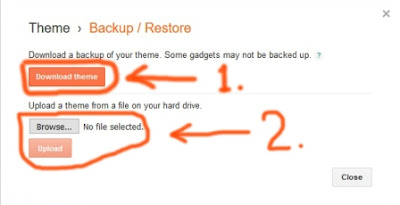


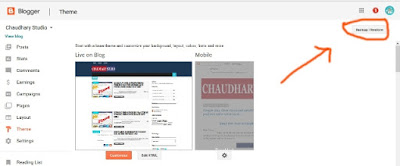

Hi bro thanks for this great article i really like this post and i love your blog you;---------------> Zong free internet 2019 new trick 10000% Working <---------------
ReplyDelete----jazz free internet 2019----
---Ufone free internet new code 2019--
<-----------------------------------------------------------------------------------------------------------
--earn money easy daily 20$
--------------------------------------------------------------------------------------
get free recharge on all sims
--------------------------------------------------------------------------------------------------------------------------
--Earn free 100$ click here
------------------------------------------------------------------------------------------------------
how to Protect your articls on blogger
--------------------------------------------------------------------------------------------------------
Free tv on all sims 2019 100%working new method
=============================================================================================================
Top 15 best Google Adsense Alternatives
=============================================================================================================
Best google adsens working tricks
Top Five best url shortener websites without captcha highest cpm rate