Hi friends,
Creating a Facebook page in website is a fashion now days many of website owners use this. To add this feature website looks very beautiful. You can also add this feature in your website easily by following some steps that are given below
Step 2. Go to layout option in Blogger and find sidebar gadgets
Now you have created Facebook page for your website, enjoy this feature
If you have any questions, feel free to comment us in comment box
Creating a Facebook page in website is a fashion now days many of website owners use this. To add this feature website looks very beautiful. You can also add this feature in your website easily by following some steps that are given below
Step 1. Create a Facebook page on Facebook website
Step 2. Go to layout option in Blogger and find sidebar gadgets
Step 3. Add a html/JavaScript gadget and save them.
Step 4. Open that html/JavaScript gadget, fill title and in content box copy & paste below html code by replacing your page name at place of https://www.chaudharystudio.com/Chaudharystudio4u/ .
<center><div class="fb-page" data-href="https://www.facebook.com/Chaudharystudio4u/" data-width="360" data-small-header="false" data-adapt-container-width="true" data-hide-cover="false" data-show-facepile="true"></div></center>Now you have created Facebook page for your website, enjoy this feature
If you have any questions, feel free to comment us in comment box

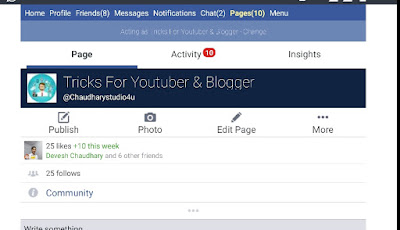
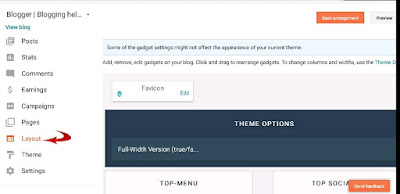


@ alltrickhelp
ReplyDeletevery good post, & Good Work